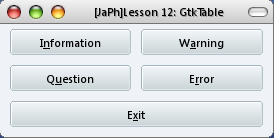Today, we will learn a new widget control, GtkEntry, a text editor. It's a text box that users can input text inside.
Reference GtkEntry
I'm not gonna explain each properties and methods in details anymore. However, to practice directly is the better way of learning it since you've already familiar with Gtk+ programming.
Practice 1: A simple one, a label will show up everything you type in the entry box when clicking a button.
Practice 2: How about a login dialog !
/*
* @author [JaPh]
* @date 30 August, 2009
* @file GtkEntry_01.c
* @site http://xjaphx.blogspot.com/
*/
#include <gtk/gtk.h>
#include <glib.h>
typedef struct _STORE {
GtkLabel *label;
GtkEntry *entry;
} STORE;
void
btn_get_clicked_event( GtkButton *btn_get, STORE *data )
{
gtk_label_set_text( data->label, gtk_entry_get_text(data->entry));
}
int
main( int argc, char *argv[] )
{
GtkWidget *window;
GtkWidget *label;
GtkWidget *entry;
GtkWidget *btn_get;
GtkWidget *vbox;
STORE *data;
gtk_init( &argc, &argv );
window = gtk_window_new( GTK_WINDOW_TOPLEVEL );
gtk_window_set_title( GTK_WINDOW(window), "[JaPh]Lesson 13: GtkEntry" );
gtk_window_set_default_size( GTK_WINDOW(window), 100, 100 );
label = gtk_label_new("Type anything to entry below: ");
btn_get = gtk_button_new_with_mnemonic("_Get");
entry = gtk_entry_new_with_max_length( 128 );
vbox = gtk_vbox_new( TRUE, 5 );
gtk_box_pack_start( GTK_BOX(vbox), label, TRUE, TRUE, 5);
gtk_box_pack_start( GTK_BOX(vbox), entry, TRUE, TRUE, 5);
gtk_box_pack_start( GTK_BOX(vbox), btn_get, TRUE, TRUE, 5);
data = (STORE *) g_malloc( sizeof (STORE) );
data->label = GTK_LABEL(label);
data->entry = GTK_ENTRY(entry);
gtk_container_add( GTK_CONTAINER(window), vbox);
g_signal_connect( G_OBJECT(window), "destroy", G_CALLBACK( gtk_main_quit ), NULL );
g_signal_connect( GTK_BUTTON(btn_get), "clicked",
G_CALLBACK( btn_get_clicked_event ), data );
gtk_widget_show_all( window );
gtk_main();
g_free( data );
return 0;
}

Well, not much to say but I'm going to create several special sessions next on Gtk+ programming. Make sure you understand all the basics of Gtk+.
/*
* @author [JaPh]
* @date 30 August, 2009
* @file GtkEntry_02.c
* @site http://xjaphx.blogspot.com/
*/
#include <gtk/gtk.h>
#include <string.h>
#include <glib.h>
typedef struct _DATA {
GtkWidget *widget;
struct _DATA *next;
} DATA;
const char *username = "[JaPh]";
const char *password = "Lesson 14";
void
MessageBox( GtkMessageType type, const char *title, const char *message, const char* details )
{
int res;
GtkWidget *message_box;
message_box = gtk_message_dialog_new( NULL,
GTK_DIALOG_DESTROY_WITH_PARENT,
type, GTK_BUTTONS_OK,
message );
gtk_window_set_title( GTK_WINDOW(message_box), "[JaPh]Lesson 14: GtkEntry" );
gtk_message_dialog_format_secondary_text( GTK_MESSAGE_DIALOG(message_box), details );
res = gtk_dialog_run( GTK_DIALOG(message_box));
if( res == GTK_RESPONSE_OK ) {
gtk_widget_destroy( message_box );
}
}
void
btn_login_clicked_event( GtkButton *btn_login, DATA *data )
{
if( !strcmp( username, gtk_entry_get_text( data->widget ) ) &&
!strcmp( password, gtk_entry_get_text( data->next->widget )) )
{
MessageBox( GTK_MESSAGE_INFO, "Congratulations!", "Correct!",
"Username and password are correct." );
} else {
MessageBox( GTK_MESSAGE_ERROR, "Fail ", "Incorrect",
"Username and password are incorrect." );
}
}
int
main( int argc, char *argv[] )
{
GtkWidget *window;
GtkWidget *vbox;
GtkWidget *hbox_user, *hbox_pass, *hbox_button;
GtkWidget *lbl_user, *lbl_pass;
GtkWidget *txt_user, *txt_pass;
GtkWidget *btn_login, *btn_exit;
DATA *data;
gtk_init( &argc, &argv );
window = gtk_window_new( GTK_WINDOW_TOPLEVEL );
gtk_window_set_title( GTK_WINDOW(window), "[JaPh]Lesson 14: GtkEntry" );
gtk_window_set_default_size( GTK_WINDOW(window), 100, 100 );
lbl_user = gtk_label_new("Username: ");
txt_user = gtk_entry_new();
hbox_user = gtk_hbox_new(TRUE, 5);
gtk_box_pack_start( GTK_BOX(hbox_user), lbl_user, TRUE,TRUE, 5);
gtk_box_pack_start( GTK_BOX(hbox_user), txt_user, TRUE,TRUE, 5);
lbl_pass = gtk_label_new("Password: ");
txt_pass = gtk_entry_new();
/* set invisible character */
gtk_entry_set_invisible_char( GTK_ENTRY(txt_pass), '*' );
/* activate the invisibility mode */
gtk_entry_set_visibility( GTK_ENTRY( txt_pass ), FALSE );
hbox_pass = gtk_hbox_new( TRUE, 5);
gtk_box_pack_start( GTK_BOX(hbox_pass), lbl_pass, TRUE, TRUE, 5);
gtk_box_pack_start( GTK_BOX(hbox_pass), txt_pass, TRUE, TRUE, 5);
btn_login = gtk_button_new_with_mnemonic("_Login");
btn_exit = gtk_button_new_with_mnemonic("E_xit");
hbox_button = gtk_hbox_new( TRUE, 5);
gtk_box_pack_start( GTK_BOX(hbox_button), btn_login, FALSE, TRUE, 20);
gtk_box_pack_start( GTK_BOX(hbox_button), btn_exit, FALSE, TRUE, 20);
vbox = gtk_vbox_new( TRUE, 0);
gtk_box_pack_start( GTK_BOX(vbox), hbox_user, TRUE, TRUE, 0);
gtk_box_pack_start( GTK_BOX(vbox), hbox_pass, TRUE, TRUE, 0);
gtk_box_pack_start( GTK_BOX(vbox), hbox_button, TRUE, TRUE, 0);
data = (DATA *) g_malloc( sizeof( DATA ));
data->widget = txt_user;
data->next = (DATA *) g_malloc( sizeof( DATA ));
data->next->widget = txt_pass;
data->next->next = NULL;
gtk_container_add( GTK_CONTAINER(window), vbox);
g_signal_connect( G_OBJECT(window), "destroy",
G_CALLBACK( gtk_main_quit ), NULL );
g_signal_connect( GTK_BUTTON(btn_login), "clicked",
G_CALLBACK( btn_login_clicked_event ), data );
g_signal_connect( G_OBJECT(btn_exit), "clicked",
G_CALLBACK( gtk_main_quit ), NULL );
gtk_widget_show_all( window );
gtk_main();
g_free(data);
return 0;
}
Have fun!@